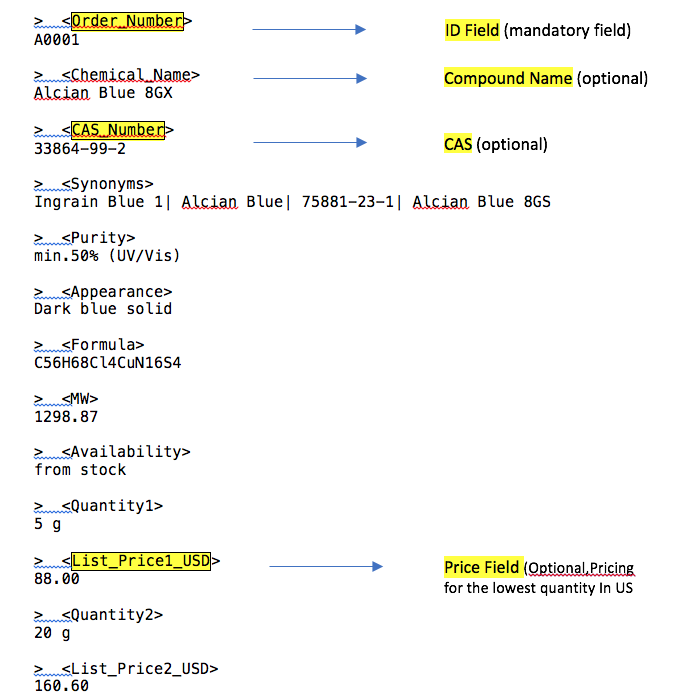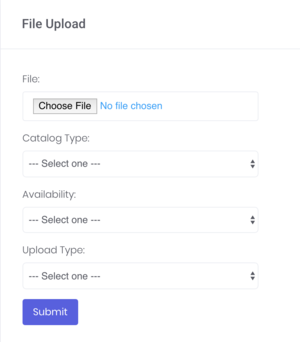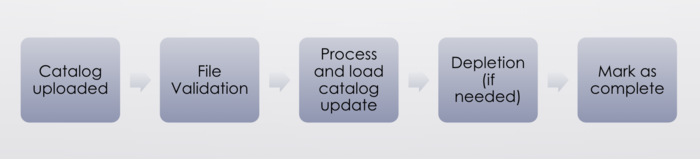Upload Wizard
Background
Upload Wizard is file-transfering website written by Chinzo and maintained by Khanh from Irwin Lab at UCSF. The aim for this website is to provide a easier way for ZINC vendors send catalogs updates on ZINC in oppose to sending us email in the past.
NOTE (09-6-2019): This is a beta release. Any suggestions and comments are greatly appreciated.
Version Releases
09-10-2019 : Beta v.1.0
Getting Started
Vendor must sign up to use Upload Wizard
Sign up
- Submit a form request to us by clicking on this link and choose "Sign Up" at the bottom. Please also tell us briefly about you and your company in 140 words or less.
- After you submitted your information, you will receive an email asking to confirm your email.
- Our admin will review your request and get back to you ASAP (Due to security reason, this step is important; it might take a bit of time, thank you for your patient).
Company Form
You are required to fill in Company Profile before uploading catalog
Instruction of filling in "Catalog Info" section:
- CSV/TSV format file
Fields are the column name of the catalog:
Mandatory: Smiles, ID Field Optional: Price, Compound Name, CAS
Upload instructions
Catalog File Splitting Instruction
- Catalog Type:
We categorize compounds into 5 main groups:
- Screening Compounds
- Building Blocks
- Natural Products
- Bioactives
- Mixed
- Availability Type:
In order to automate the current catalog update pipeline, each catalog ought to be specified when upload if it is a in-stock or on-demand. This information is important when we organize molecules on ZINC by tranches for Large-Scaled Docking.
- Upload Type:
Please specify if catalog is full update or incremental update for their upload procedure for updating catalog are different.
File Format Supported
Upload Wizard is current supporting catalog formats:
- SDF - Scientific Data File
- CSV/TSV - Delimiter Separated File
- SMI/TXT - Text File format (with only smiles and product code, great for large catalog update)
Files in SMI and TXT format must follow this format: <smiles_code> <product_ID>
'Excel file formats are not yet supported, but they can be conn
Example CCN1CCC(n2cc(CNc3cc(Cl)c4ncc(C#N)c(Nc5ccc(F)c(Cl)c5)c4c3)nn2)CC1 ZINC000042921365 N#Cc1cnc2c(Cl)cc(NCc3nnn[nH]3)cc2c1Nc1ccc(F)c(Cl)c1 ZINC000014977426 N#Cc1cnc2cnc(NCCN3CCOCC3)cc2c1Nc1ccc(Cc2ccccc2)cc1 ZINC000028529865 N#Cc1cnc2c(Cl)cc(NCc3cn(Cc4ccccn4)nn3)cc2c1Nc1ccc(F)c(Cl)c1 ZINC000049881923 CN1CCC(n2cc(CNc3cc(Cl)c4ncc(C#N)c(Nc5ccc(F)c(Cl)c5)c4c3)nn2)CC1 ZINC000049881757 Cc1[nH]cnc1CNc1ccc2ncc(C#N)c(Nc3ccc(F)c(Cl)c3)c2c1 ZINC000028604186 Cc1c(CNc2ccc3ncc(C#N)c(Nc4ccc(F)c(Cl)c4)c3c2)ncn1C ZINC000028604188
Excel file formats are not supported yet. In order to work around this, please Save file as Window Formatted TSV or CSV file
Limit File Size
Upload up to 1GB file per upload. That is approximately:
- ~18M smiles on a TXT/SMI file
- ~500k on an SDF file
Pipeline
Semi automatic scheme of Upload Wizard
Future Improment
- Automate the filtering procedure.
Admin Instruction
- Something here