Installing New Server in Cluster
Jump to navigation
Jump to search
Hardware Installation
Linux Installation
Setup Puppet
Register Machine on Foreman
Create New Host on Foreman. It is a good to look at an another existing host for reference.
- Under Host: pick "Bare Metal", which represents physical server, on "Deploy on."
- Puppet Classes: choose sssd, sssd::config
- Interface: click "Edit"
- The private IP address listed is automatically assign to the host by Foreman. To make sure it is not taken, do nslookup on the ip address.
- Enter the MAC address (Fixed address of the machine) which can be found on machine's motherboard.
- Enter "eth0" for Identifier
- Uncheck Virtual NIC because the machine is a physical server
- Operating System
- Choose x84_64 for Architecture
- Change Operating system to the correct one installed on the machine
- Uncheck Build mode
- Enter the combination for Root Password
- Click Resolve in Provision Templates
- Parameters
Click "Override" on variant and enter "Cluster" in Value at the bottom
- Additional Information
Comment in "nfs-server"
Assigning Network Switches
- Login to Cluster 0 as root
$ root@sgehead1.bkslab.org
- Login to switch-3-1 as admin (How do you know what switch and login info again???)
$[root@sgehead1 ~]# telnet switch-3-1 <- will prompt you to Switch's login console login as admin....
- Get Suitable Ports for Public and Private addresses
The console on Switch is different from Linux. Cmd + ? or Ctrl + ? for the HELP menu
$ switch-3-1# menu <- will take you to the Main Menu TELNET - MANAGER MODE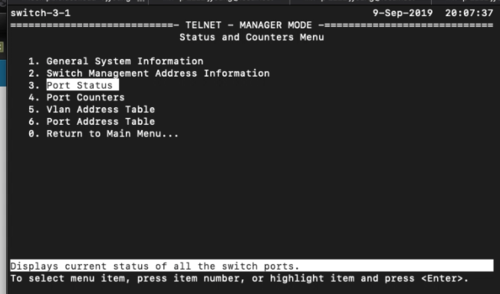
Choose Port Status and write down a list of untrunked ports(those without the -Trk in the name) with Status = Down for later user. Learn more To view a list of VLAN, Main Menu > VLAN Menu > VLAN ID Port Assignmen
Mounting machine to cluster
== Ex