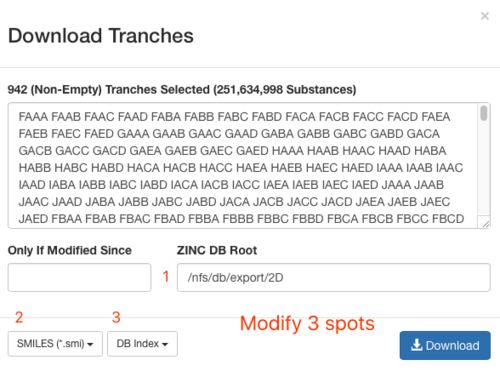Generating extrema set: Difference between revisions
Jump to navigation
Jump to search
No edit summary |
No edit summary |
||
| Line 23: | Line 23: | ||
2.2) Choose the tranches you want to do substructure searching | 2.2) Choose the tranches you want to do substructure searching | ||
[[File: | [[File:Minus2.png.png|thumb|center|500px|Choose the tranches you want to generate extrema set for testing the charge preference]] | ||
2.3) download the databases index file | 2.3) download the databases index file | ||
Revision as of 21:06, 12 October 2019
Written by Jiankun Lyu, 2019/10/12
extrema_set_gen------- working
|
|------ ZINC-downloader-3D-minu2.database_index
|
|------ ZINC-downloader-3D-minu1.database_index
|
|------ ZINC-downloader-3D-neutral.database_index
|
|------ ZINC-downloader-3D-plus1.database_index
|
|------ ZINC-downloader-3D-plus2.database_index
1) Make those directories above.
mkdir extrema_set_gen cd extrema_set_gen mkdir working
2) Download databases index from ZINC with different charge types
2.1) Go to ZINC http://zinc15.docking.org/tranches/home/#
2.2) Choose the tranches you want to do substructure searching
File:Minus2.png.png
Choose the tranches you want to generate extrema set for testing the charge preference
2.3) download the databases index file
2.4) download the file above and save it as ZINC-downloader-2D-smi.database_index, then upload the file to the working directory
3) Run extrema set generation on 5 different charge types