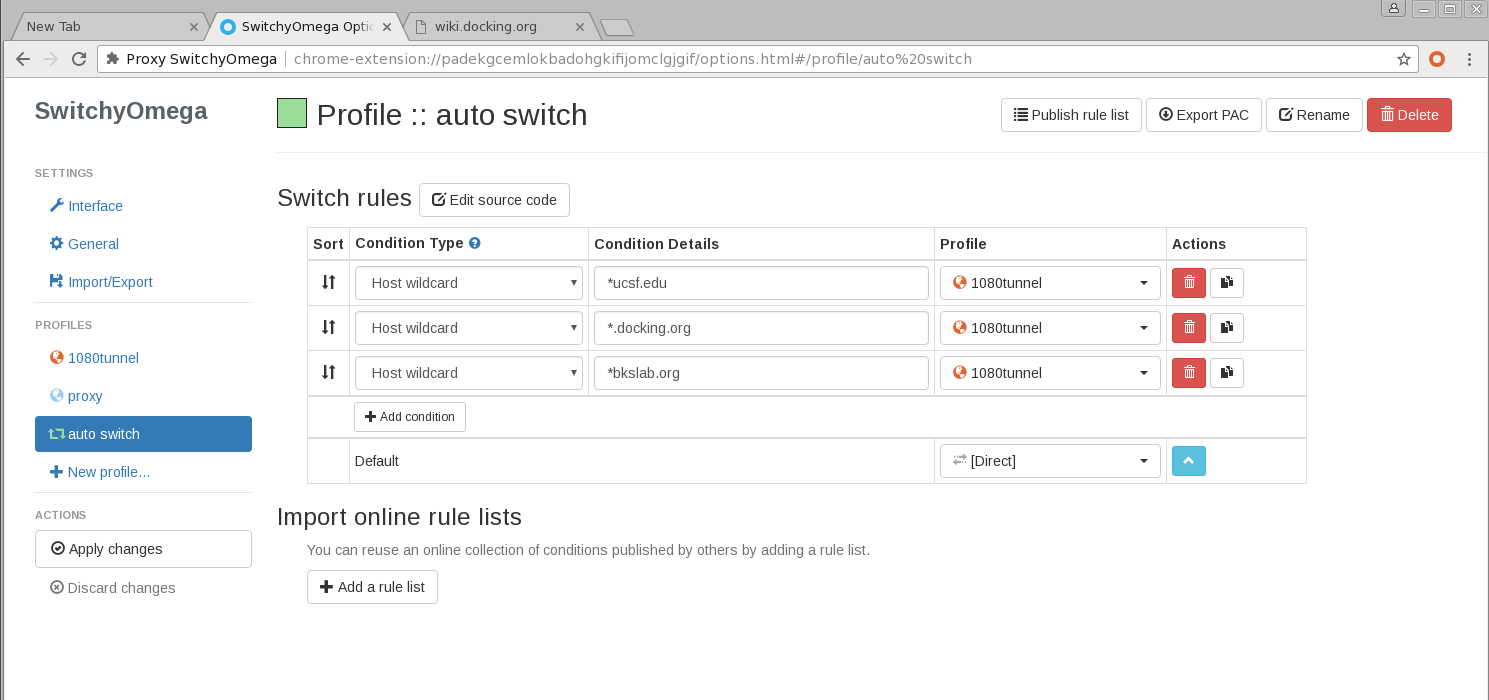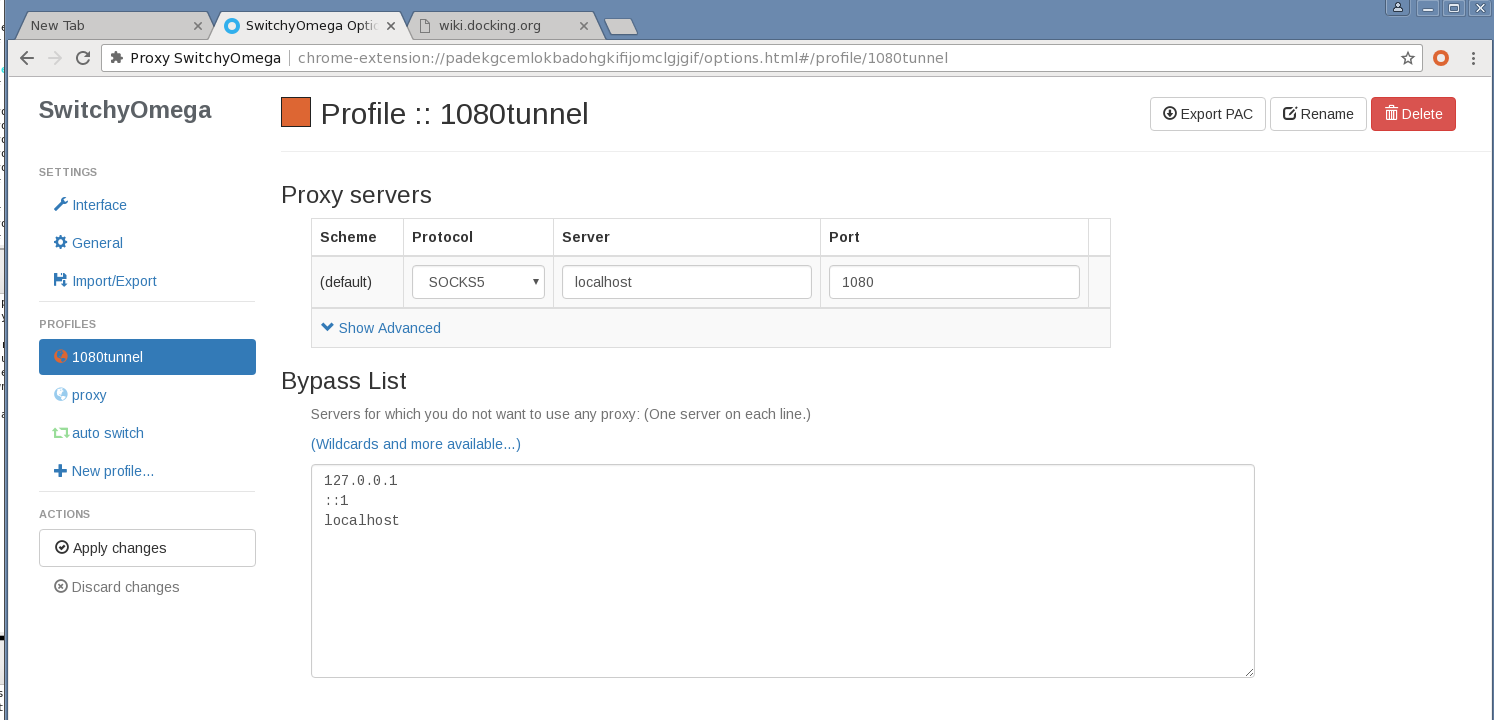Tunnel how to
Jump to navigation
Jump to search
ssh -D 8090 sgehead.uoft.bkslab.org chrome->settings->network->proxy->socks proxy host: localhost port: 8090
new way
open shell on laptop
ssh -vNL localhost:2222:gimel:22 -D1080 portal3.ucsf.bkslab.org
Then use switchyomega in chrome to use socks5 to localhost 1080
For ssh use
scp -P 2222 localhost:cshrc.save .
Rsync through tunnel
To send a file /tmp/my_temp_file on your laptop to gimel, first setup a tunnel
ssh -N -p 22 -D 1080 <username>@portal3.ucsf.bkslab.org -L 2222:gimel:22
then in a new terminal
rsync -Phavz -e "ssh -p 2222" /tmp/my_temp_file localhost:/tmp/
[Category:jji]]
Tunelling ssh private network