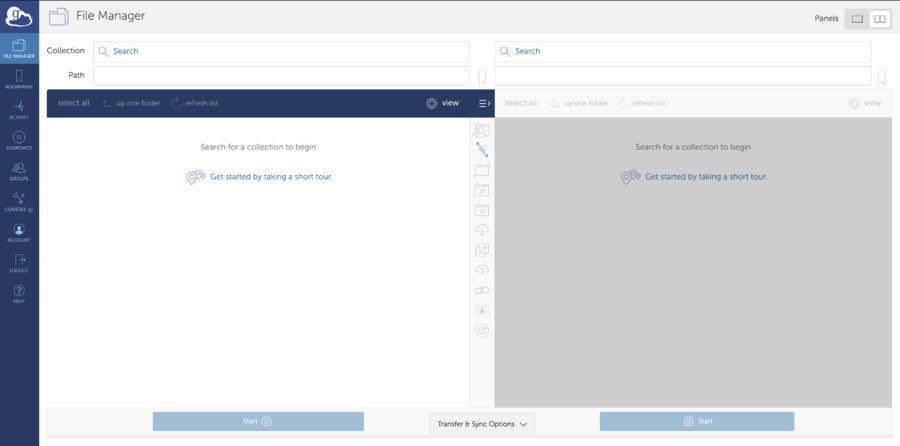How to use Globus
Jump to navigation
Jump to search
Introduction
Globus is a non-profit service for moving, syncing, and sharing large amounts of data asynchronously in the background. Transfers are done from and to, so called, endpoints. In order to perform a file transfer from one location to another using the Globus service, both ends must have an endpoint.
Step 1
Create an account to log in to Globus. There are a couple ways:
- Use an Organization's login
- If you are associated to an organization in the drop down list, you can use your organization's login to create an account.
- You can also sign up using a Google account or ORCiD ID
- Create a Globus ID
Step 2
After creating an account, download Globus Connect Personal (available for macOS, Linux, and Windows)